Is Drivers License among the tracks you play on loop? Find out your current favorite music from popular artists on Spotify! Let us show you how to see Spotify top songs on any device. Then, look at your most played songs in the past to determine which ones are your top picks.
Steps on How to Check Your Most Played Songs on Spotify on Web Player
You can do these steps on a computer running any operating system.
- Launch the Spotify desktop app on your computer or load the Spotify web player using an internet browser.
- Click your display name located at the top-right corner of the interface.
- On the dropdown menu, select “Profile.”
- Scroll down until your reach the section entitled “Top tracks this month.” Click the section header or “See all” to expand the list of songs. You can now check out which songs you have been listening to for the past month.
Steps on How to Check Your Most Played Songs on Spotify on iPad
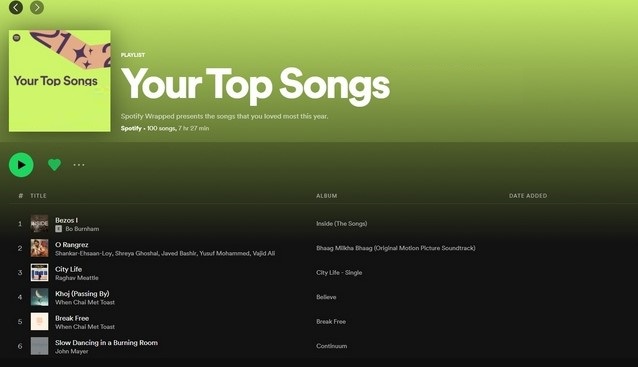
There are two ways to find out your most played songs using an iPad. This first method will show you the recent songs you have played on Spotify:
- Tap the Spotify icon to launch the app on your iPad.
- Scroll down the Home page until you find the “Uniquely yours” section.
- Tap the “On Repeat” playlist under it. This custom playlist made by Spotify contains the top 30 songs you’ve been listening to recently.
The second method will show you a larger list of songs that you’ve been listening to in the previous year:
- Launch the Spotify app.
- Tap the “Search” icon at the bottom.
- Type in the search box “Your Top Songs,” then click the result titled “Your Top Songs (previous year),” which has the label “Made for you” under it. This is a playlist created especially for you by Spotify based on your listening habits in the past year. It’s a mix of songs that you loved the most in the said year.
TIP: You can save the playlist of your favorite songs by tapping the heart icon under the playlist cover. It will now appear in “Your Library,” and you can listen to it any time in the future to reminisce about your past moods and musical taste.
If you don’t have the Spotify app installed on your device, you can opt to use a third-party service to find out which tracks you listen to the most. Third-party websites like Stats for Spotify and Stats.fm offer more detailed insight into your music habits in the past 4 weeks, past 6 months, or your all-time favorites.
Conclusion
Now that you know which tunes are on your current favorites list, you can share them with your friends so they can enjoy listening to them with you. Exchange playlists, and you might find some new favorites, too!
- Social Media Evolution: Tracing the Origins and History - October 2, 2023
- The Power of Social Media Influencers: Top Influencer Impact - October 2, 2023
- Cracking the Code: Understanding and Navigating Social Media Algorithms - October 2, 2023

