Digital music formats like MP3, WAV, and FLAC are very convenient. You can store an enormous library of songs and audio data in a relatively small amount of storage space – both physical and otherwise. For just a gigabyte of storage, you can already keep around 312 songs in digital format.
And 312 songs are a lot of artists and a lot of albums! Digital storage is truly the way of the future. But they also come with their tradeoffs. As you may already know, downsizing songs to digital formats leads to fidelity loss or a decrease in music quality.
Yes, you may get to keep more songs per storage space, but you suffer hearing “less” of the song in digital formats. Listening to songs via a CD, cassette, or vinyl record will still be the best way to listen to our favorite songs, but we will not always have that luxury.
With how fast our lives are and how on the go we live, music streaming services and Spotify, as one of the best, have been our go-to for listening to our favorite songs. Spotify plays all of our favorite artists and songs with just a tap of a finger. Nothing can beat that today.
But have you ever noticed that listening to your favorite songs doesn’t sound and feel the same and “could use more bass?” Like you hear the same song but experience it a little bit differently than you remember?
You are not imagining things, and you are not alone. You and many other people can learn how to use the equalizer in Spotify app. The native sound settings of Spotify allow you access to a built-in equalizer that will allow you to tweak a song’s sound quality back to more enjoyable levels.
Table of Contents
What Is the Spotify Equalizer?
The Spotify equalizer allows you, the user, to customize the audio settings of the Spotify app to better suit how you want to enjoy your listening experience. You can manually tweak the Spotify equalizer if you know how to or if you are feeling experimental and could use learning by experience.
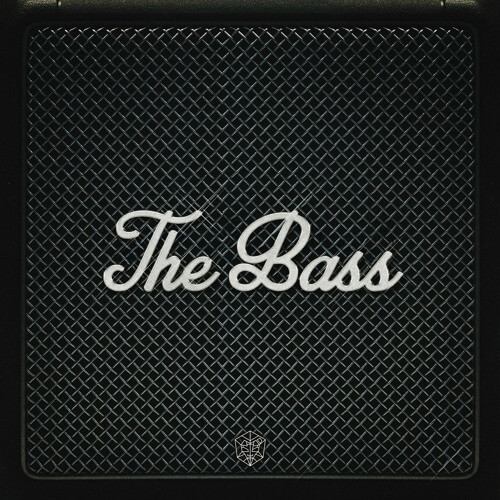
A nice Spotify equalizer feature is that it comes with presets. With just a click, a drop-down menu gives you multiple options on how the equalizer plays songs. You can set the Spotify equalizer based on how much bass, vocal, and treble you want, from Flat, Bass booster, Bass reducer, Vocal booster, Treble booster, and Treble reducer if that’s what you prefer.
You can also set the equalizer according to the type of music Spotify will play. Genre-based equalizer settings will include Rock, Acoustic, Classical, Dance, Electronic, HipHop, Jazz, Latin, Pop, and RnB to name more than a few.
Setting the equalizer based on what audio quality you want to hear on Spotify is also an option. Set the equalizer to Small speakers, Loudness, Lounge, or Flat. Experiment with these settings and discover what settings work for enhancing your Spotify listening experience.
Steps to Access Spotify Equalizer
On the iPhone or iPad, you can gain access to the Spotify equalizer through the app settings. Here are the specific steps on how to do exactly that:
- Open the Spotify app on your iPhone or iPad.
- Tap on the ‘Your Library’ icon on the Spotify main screen.
- Tap on the gear icon on the upper-right of the screen.
- Tap ‘Playback.’
- Tap ‘Equalizer.’
- Choose from the several preset options that you want Spotify to play in.
How to Increase Bass on Spotify on iPhone?
Most people just want more bass! How to change the bass on Spotify to bombastic levels is just a matter of setting the preset equalizer to Bass booster. These are the steps on how to do that on an iPhone:
- Install the Spotify app on your iPhone or iPad if you haven’t already done so.
- Open the Spotify app by tapping on the Spotify icon on your iPhone home screen.
- Tap on the ‘Your Library’ icon once the Spotify app opens.
- Tap on the gear icon on the upper-right part of the subsequent screen.
- Tap ‘Playback’ on the next menu.
- Tap ‘Equalizer.’
- Choose and tap ‘Bass Booster’ on the subsequent menu.
How to Increase Bass on Spotify on iPad?
Increasing bass on Spotify is pretty much the same on the iPad. Here are the steps on how to do just that:
- Open the Spotify app on your iPad.
- Tap the ‘Your Library’ icon on the Spotify screen.
- Tap the gear icon at the upper-right corner of the next screen.
- Tap ‘Playback’ on the next menu screen.
- Tap ‘Equalizer.’
- Tap and choose the ‘Bass Booster’ equalizer preset to up the bass!
Is It All About the Bass?
Yes, bass makes everything livelier, but there’s more to music than just more bass! With this new knowledge of the Spotify equalizer, experiment with what every equalizer preset does, and you’ll be surprised by what you find out! Have better listening sessions every time you listen on Spotify.
- Social Media Evolution: Tracing the Origins and History - October 2, 2023
- The Power of Social Media Influencers: Top Influencer Impact - October 2, 2023
- Cracking the Code: Understanding and Navigating Social Media Algorithms - October 2, 2023

