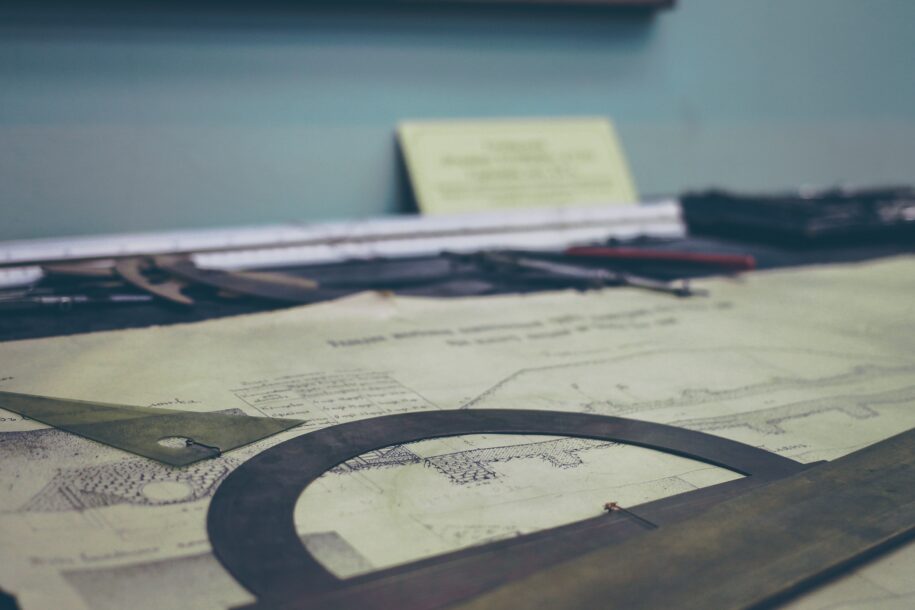Have you ever uploaded your own music to Spotify and discovered that the cover art isn’t quite right? Maybe it’s larger than recommended, or it’s too small and looks like an out-of-focus thumbnail. If so, you’re not alone. Many musicians have had similar problems when trying to get their album artwork properly displayed on streaming services.
Fortunately, there is a solution! Today we’ll cover all the key information about Spotify playlist covers size, from what works best for optimal display quality to where you can find free or accessible resources for creating stunning visuals. So if you’re looking for solutions to ensure your albums get noticed, this post is for you!
Table of Contents
Why Is Spotify Cover Art Size Important?
Cover art can greatly influence how listeners perceive your music. They are important for a number of reasons:
- It attracts attention: First impressions are everything when it comes to streaming music. That’s why Spotify cover art is so essential; it grabs potential listeners’ attention before they even hear the song. An interesting and dynamic image will draw people in and make them want to press play and listen, while a dull or generic photo may cause them to pass it by without a second thought. Additionally, when an artist produces a visually stunning piece of artwork to represent their track, it adds artistic flair and gives off a strong sense of creativity that people can appreciate because, after all, no one wants just another bland little box in the digital realm.
- It builds your brand: An artist’s brand is like their calling card in digital music. Strong visuals make a lasting impression, which can help to establish an artist as a professional with a unique style and aesthetic. By carefully choosing artwork that reflects their personality and music style, artists can create an eye-catching portfolio that will make them stand out.
- It presents information: Cover art can tell people a lot about an artist and their music. It can showcase the track’s main message, provide subtle hints as to what genre it belongs to, and give potential listeners an insight into your unique style.

What Is the Perfect Spotify Cover Art Size?
The recommended size for the album art on Spotify is 3000 x 3000 pixels at 300 dpi resolution (JPEG or PNG). This ensures optimal display quality and consistent sizing across all devices. You should also make sure to keep the file size as small as possible since large files can have a negative impact on loading time and overall performance.
It’s important to note that if your artwork doesn’t meet these specifications, Spotify will automatically resize it to fit their platform; however, this can lead to unwanted distortion or pixelation in the image. Therefore, it’s best to use artwork that meets all the requirements mentioned above to avoid any issues with the display quality.
What Images You Can’t Use?
Spotify has some strict guidelines when it comes to covering art. Here are a few images they won’t accept:
• Images with explicit content, nudity, or violence: Spotify won’t display any artwork with these elements as they don’t comply with their Terms of Service.
• Copyrighted images: You should never use artwork or imagery that belongs to someone else, as it could result in legal action being taken against you. Instead, be sure to create your own unique visuals or use free resources that are available online.
• Low-quality images: Quality is key when it comes to cover art. If the image is too small or blurry, Spotify won’t accept it, so make sure you use an image with a good resolution and clarity.
• Photos that have been altered beyond recognition: If the artwork looks too heavily modified, Spotify won’t accept it.
Conclusion
Hopefully, this post has given you a better understanding of Spotify cover art size and how important visuals are for your music promotion. Remember to keep your artwork within the recommended size specifications for optimal display quality and ensure that it complies with all the rules set by Spotify. Good luck!
- Social Media Evolution: Tracing the Origins and History - October 2, 2023
- The Power of Social Media Influencers: Top Influencer Impact - October 2, 2023
- Cracking the Code: Understanding and Navigating Social Media Algorithms - October 2, 2023