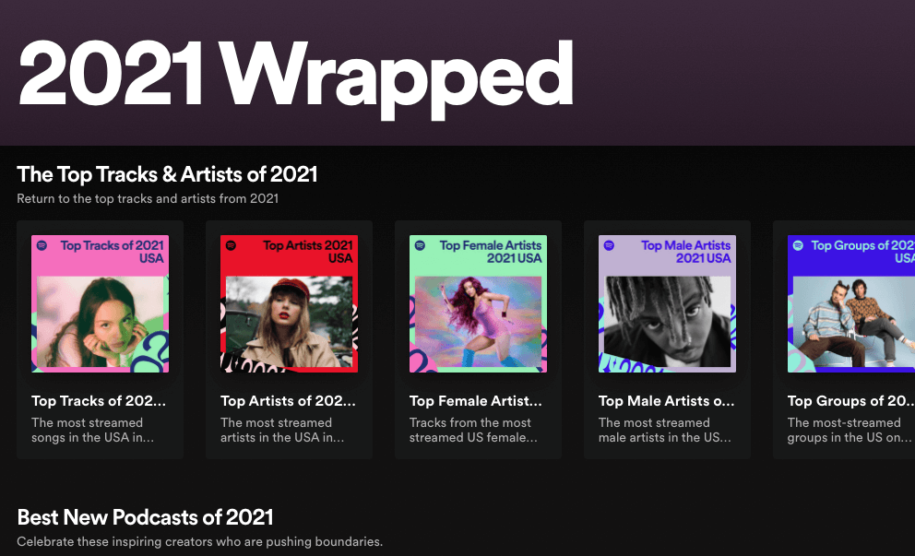Spotify is the biggest streaming music service where millions of creators share their work, and millions of users enjoy a very diverse selection of music and podcasts. The platform constantly rolls out with new, exciting features to make the experience even better for its users. For the fifth year in a row, Spotify released their Wrapped edition, which wraps up a user’s or artist’s yearly history in a series of stories. Start reading now if you want to learn how to get Spotify Wrapped and what it shows.
And when you’re finished, take a look at our other Spotify guides:
Table of Contents
What Is Spotify Wrapped?
Spotify Wrapped is one of the most exciting Spotify features that deliver an annual roundup based on your listening habits and listening history. The platform uses the songs, artists, albums, playlists, podcasts, genres you listened to in the previous year and creates music highlights for you.
When you open your Wrapped 2021, you’ll be able to see your favorite artists, songs, playlists, albums, and much more. It will be very much like a throwback and a reminder of the year that passed. These curated lists are personal for each user, and the feature is only available for users who created an account before November 15 and have listened to at least 30 different songs and three different artists. Wrapped is free for regular and premium users; however, Spotify Premium subscribers enjoy various features, including an ad-free experience.
The music streaming service is well known for keeping tabs on the statistics of its users and artists. Each year they announce a song, playlist, album, and artist ranking and reveal the top performers. For example, the most-streamed artist for 2021 is Bad Bunny, followed by Taylor Swift.
What Does Spotify Wrapped Show You?
As we already mentioned, the platform is quite detailed when gathering information about the listening habits of its users. After collecting the Spotify stats, they create this annual feature that gives you a closer look at your music discovery journey. It will show you your favorite songs, artists, podcasts, playlists, and much more.
For example, last year, Spotify offered its users a short quiz to see if they could guess their music taste. You will also know if you’re one of the first people to listen to hot songs and artists before they became famous, how many minutes you spent listening to Spotify if you’re one of the top listeners of specific artists, and much more. All the information you get is based on stats gathered from January 1 to October 31.
Since most people wonder how to get Spotify Wrapped, we also wanted to explain that part. This feature is available for everyone, as long as you have an account. It doesn’t matter if it’s free or premium, but you still have to download the Spotify app or use the desktop version. The Wrapped 2021 story is only available on mobile devices, while the other parts, such as the Top Songs playlist, are available for desktop users.
What Are The New Spotify Wrapped Features?
Aside from the very popular top songs, playlists, and artists features, Spotify has prepared much more as a part of their Wrapped 2021 edition. Here are some of the most exciting features you should check out:
- Blended Playlists: This feature lets you share your highlights with your friends and family members. It will blend songs from your playlists and your friends’ playlists and create a blended one that you can go to each time you want to listen to great music.
- Cards: Are you familiar enough with your and your friends’ musical tastes? The exciting game of cards will tickle your brain, trying to guess each other’s choices.
- The Movie: This is another exciting part of the 2021 Wrapped. It blends together your favorite songs with movie scenes to create a unique experience.
- Merch: To celebrate the fifth anniversary of Wrapped, Spotify decided to treat its inspiring creators with a special gift. The platform’s merch update means that it will support artists by letting them sell their merch.
- Your Audio Aura: Spotify explores your two most popular music moods and creates a personalized video for you.
How To Find Your 2021 Spotify Wrapped Story And Playlists?
If you’re excited to see your Spotify stats, you can quickly do that after logging into your account. It doesn’t matter if you have an artist profile, or you’re just a listener; the streaming music service makes the Wrapped feature available for everyone. Once the platform releases its latest Wrapped update, users get a notification when they visit the app. If you don’t receive a notification, we prepared a guide to help you see your 2021 story and playlists.
You have to remember that the stories are only available for specific time periods, and you can’t revisit your stories from previous years after that limited time has passed. On the other hand, you can quickly review your curated playlists from earlier years because each one is saved. However, you have to open specific links (which you can easily find online by typing Wrapped 2020, Wrapped 2019, etc) while being logged into your profile on the Spotify website.
Now, let’s see how you can check your Spotify Wrapped 2021 highlights. Of course, you can do this via a computer, but the app experience is much more straightforward. Here are the steps you should follow:
- Open the Spotify app and log into your account.
- You’ll see a box saying Your Spotify Wrapped is here. Tap on it. If you can’t see the banner by any chance, you should type in Wrapped 2021 in the search bar. You might see various playlists titled Wrapped 2021; however, you should only tap on the banner that will appear after you perform the search.
- Once you open the Wrapped 2021, you’ll see 13 different parts that tell you more about your music discovery and habits during the previous years. This selection includes your top artists, songs, podcasts, albums, the minutes you spent listening to content, etc. When you go through all the parts, you can share your 2021 story by tapping the Share button. You can add it to your other social media channels or share it with friends and family.
- The next step is to create your playlist. When you open the Your Top Songs 2021 playlist, all you have to do is tap on Add to Your Library. This will save all of your 100 best songs for the year in your library. Each time you want to revisit the playlist, you can go to your Spotify library and listen to the songs again.
How To Share Your Spotify Wrapped Story?
The Wrapped 2021 edition is packed into cards you can easily share on your social media platforms, including Instagram, Facebook, Twitter, etc. The process is quite simple, and it will take you a minute to share all your favorites with everyone:
- First, open the Spotify app and log into your account.
- Next, tap Home, then tap on the Spotify Wrapped 2021 story.
- As we mentioned, the stories are packed as cards that you can share. Tap to get to the second one.
- Choose Share this story button that’s located in the bottom part of the screen.
- Next, select the platform where you want to share the story, and you are done.
Conclusion
Spotify is one of the top music streaming platforms globally for a reason! Their work into their features is evident and makes you even more engaged as a listener and creator. The Wrapped edition will help you take a peek into the previous year, share it with your listeners, and even boost your Spotify plays. So if you’re ready to look into 2021, your music choices, and statistics, all you have to do is open the app and follow our guides.
- Social Media Evolution: Tracing the Origins and History - October 2, 2023
- The Power of Social Media Influencers: Top Influencer Impact - October 2, 2023
- Cracking the Code: Understanding and Navigating Social Media Algorithms - October 2, 2023