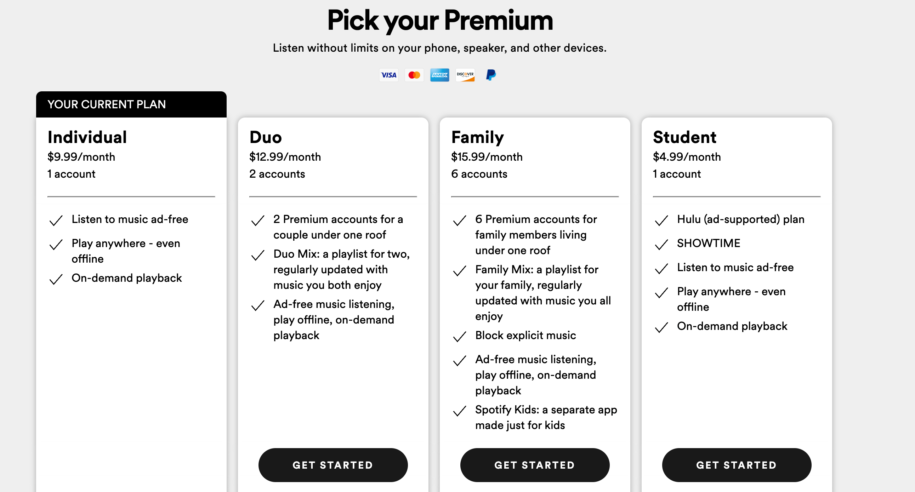Spotify is one of the world’s most popular music streaming services, with millions of songs. This website provides much more than simply music; you can make playlists, gain followers, and even make money.
The app offers both paid and free versions, and although the free version is a great way to try out the platform, the paid version has ad-free listening and a lot of other premium features.
However, the good news is that you can always change your mind and choose a different plan or payment method. Here we will talk about how to change payment plan on Spotify, so keep reading to find out all the details needed.
Table of Contents
What are the plans that Spotify offers?
Because Spotify is available in over 79 countries, different options will be offered depending on your location.
Most of the time, there is a free edition with advertisements, as well as a premium version that includes:
- Premium plan;
- Spotify Family plan for up to 6 people;
- Plan with a student discount.
How to change your Spotify payment plan?
Because there are so many options to select from, consumers frequently ask how to cancel Spotify premium subscription and return to the free version.
The good thing is that you can always alter the payment plan and tailor it to your specific requirements. While we believe the premium version is superior for growing your Spotify, here’s how you can alter that in a few clicks.
Keep in mind that you must make any changes on your computer and online browser because Android and iOS mobile apps do not support this option.
- Log in to your Spotify account.
- In the top right corner, click on the profile icon.
- From the drop-down menu, select Account.
- Scroll down and find “Your Plan” where you can see your current plan.
- Click on the “Change plan” button to change the type of subscription.
- You can cancel the premium here or select a different plan.
- Confirm the change (provide the information if you are a student).
The new plan should take effect immediately, and your next bill will be modified to reflect your new plan.
How to update Spotify’s payment methods?
It is also possible to alter your payment method on Spotify. There are a few payment options accessible depending on your country, such as:
- Debit card
- Credit card
- PayPal
The payment option is equally simple to set up, but you will need to use the desktop web browser. The free version of the program does not require any credit card information; nevertheless, the premium membership will be charged automatically from the payment method you have selected.
Payment settings are in the same location as payment plans, so here’s what you need to do:
- Log in to your account.
- Select the account in the top right corner.
- Scroll down until you find the “Your Plan” options.
- Here, select the Update button.
- You can see your current payment method and chose a new one.
- Enter all the required information from your card.
- Save the changes.
This will allow the app to charge you for the monthly rate using your credit card. Keep in mind that you can alter your country of residence here, which may provide you with other payment options.
Final Thoughts
Spotify is one of the popular platforms for streaming music and much more. The opportunities are limitless, and with the appropriate amount of followers and effort, you may even make a respectable living there.
It is simple to change your settings on the platforms, and you can always select the best payment method and plan to meet your demands and budget. And, as always, you may return to the free version before deciding on the best solution for you.
- Social Media Evolution: Tracing the Origins and History - October 2, 2023
- The Power of Social Media Influencers: Top Influencer Impact - October 2, 2023
- Cracking the Code: Understanding and Navigating Social Media Algorithms - October 2, 2023