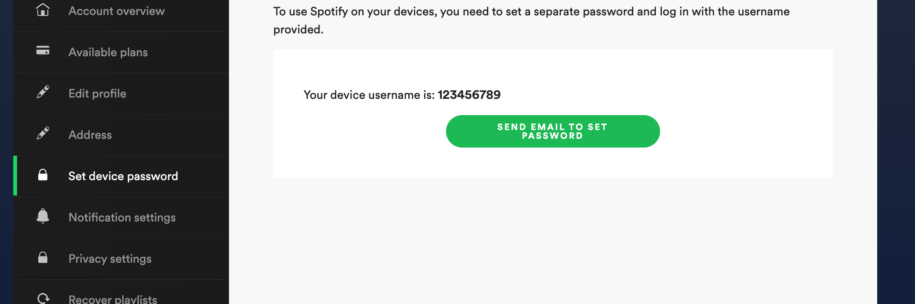Spotify is a popular music streaming service with over 365 million users. While we like the notion of a free alternative for music listening, many people prefer the premium version, which has more features and is ad-free.
However, we frequently hear of premium accounts being stolen because the password was insufficiently strong. To avoid this, it’s a good idea to understand how to change a Spotify password, make it stronger, and access your account even if you’ve forgotten the password.
This will allow you to not only have a safe account but also utilize it to build playlists you enjoy and perhaps even earn money.
And when you’re finished, take a look at our other Spotify guides:
- How to Change Your Spotify Username
- How to Change Album Cover on Spotify
- How to Change Email on Spotify
- How to Change your Spotify Playlist Picture
- How to Cancel Spotify Premium Subscription?
- Spotiflex: Spotify Growth Service
Table of Contents
How to change your Spotify password?
If you have access to your account and only want to update the password, changing it on Spotify is simple. This is an activity that should be taken on occasion to safeguard your account.
Keep in mind that the password cannot be changed on the mobile app and that you must use the desktop version of Spotify to do it.
If you wish to change your password, follow these steps:
- Log into your Spotify account with your username and current password.
- Click on your profile icon in the upper right corner.
- Select the Account tab in the drop-down menu.
- Find the Change Password option on the sidebar on the left.
- Enter your old password and the new password two times.
- Click Set New Password.
This new password will be active immediately. As you can see, it’s quite simple, but what other alternatives do you have? Can you recover your password because you have forgotten it?
Spotify is a music streaming giant, so it should come as no surprise that they look after their customers and make it as easy as possible for you toreset your password.
How to reset a Spotify password when you’ve forgotten it?
For a variety of reasons, users may forget their password and still want access to their Spotify account. This can be done by following a few easy clicks:
- Open the Spotify website on your desktop app.
- Under the Log In option, you can see “Forgot Your Password?”
- You should have access to the email address you used to log in to Spotify.
- You will receive an email from Spotify with instructions needed to reset the password.
This is all based on the premise that you have access and remember the email address you used, but there are workarounds if you don’t.
How to change email on Spotify?
If you are unsure whose email address you used, then contact customer service and explain the problem.
Spotify offers one of the greatest customer care systems in the industry, and they will be able to assist you quickly. Typically, you will need to alter the address connected with your account and coordinate everything with the Spotify team.
How to change the password on a Spotify account linked with Facebook?
When joining up, some customers opt to link their Spotify account to their Facebook account. It’s sometimes a simpler option, and your account is secure this way, but you can still reset the password in this case.
You may either recover your Facebook password or go to the Reset Password on Spotify option and create a new password to replace the one you’re using for Spotify.
Sharing your content on several social media platforms could be a fantastic strategy to grow your Spotify account, but you should keep the accounts separated by using different passwords.
How to create a strong password?
Now that we’ve established the significance of a strong password for the security of your account, it’s time to learn how to construct one. Unfortunately, Spotify does not support two-factor authentication; however, there are alternatives.
Here are a few useful hints and tips:
- Don’t use the same password on numerous sites – People frequently use a single login detail that is simple to remember on multiple sites. While this is true for you, the hacker will be able to easily locate and use your password on any site where you are signed in. So, keep in mind that various sites require different passwords.
- Use a password generator – For the strongest passwords, use a combination of letters, numbers, and symbols. Because this might be difficult to generate and remember, you can utilize special tools that will generate the login credentials for you and even save them for protection.
- Be inventive – If you opt to create your own passwords, you must be inventive. Use general words rather than recognizable phrases such as your name or street address. These must contain a mixture of random numbers, uppercase characters, and a few punctuation marks. This makes the password more difficult to hack and protects your data.
What should you do if your Spotify account is hacked?
If your Spotify has been hacked, you may notice that songs stop playing abruptly. This is due to the fact that only one device may access your Spotify account, so someone else might be logged in too.
Or you could receive some Spotify recommendations on songs that may not be to your taste and aren’t generally what you listen to.
If this occurs, you must perform the precautionary steps:
- Change the password instantly – using our instructions;
- Sign out Everywhere – This option is available on the Spotify dashboard and Account settings. The selected option will sing you out on every device, including the hackers. However, in order to be the only one who can sign back in, you must first reset your password.
Hacked accounts on all platforms are nothing new. The most significant takeaway from this experience is that you will need stronger passwords in the future.
Final Thoughts
Being a customer of this streaming giant is incredible since you have access to millions of songs, you can build playlists, and you can even earn money.
However, it has drawbacks, as hackers are continuously looking for the best accounts. This is why it is critical to update your password regularly in order to keep all of your hard work protected.
- Social Media Evolution: Tracing the Origins and History - October 2, 2023
- The Power of Social Media Influencers: Top Influencer Impact - October 2, 2023
- Cracking the Code: Understanding and Navigating Social Media Algorithms - October 2, 2023