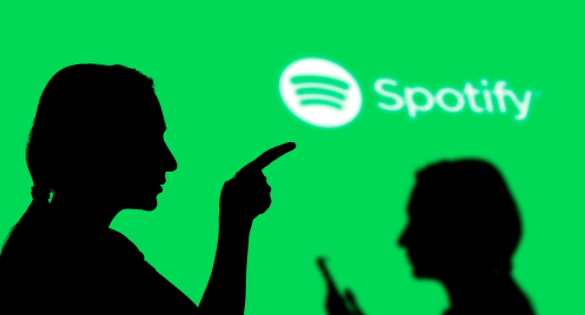Spotify has become a place where people use the information on Spotify account to harass, bully, or just generally hassle people in real life. People’s activities, listening habits, and musical preferences are used against Spotify users and this is becoming something of great concern for the Spotify community. Luckily for those who use professional marketing services to get Spotify followers the chances of getting bad followers are very low. But still, a lot of trolls roam the Internet and Spotify in particular.
So, what can be done against these abusive followers on Spotify? It seems like it is now more important than ever that we learn how to block followers on Spotify that abuse the information about us.
Table of Contents
Can You Block Someone on Spotify?
Up until the third week of November 2021, Spotify did not have measures that enable users to block or remove followers. Anyone on Spotify that knows your username can have access to all your info and activity on Spotify. There have been countless incidents where users were mistreated by abusive followers with threats of blackmail and extortion, bullying, and stalking.
Spotify has left out integrating a block feature on their platform, thinking that Spotify is just a streaming service and that no one would go out of their way to use the platform for hateful conduct. But alas, the internet will always find a way to ruin a good thing.
Abusive followers generally find out what their friends on Spotify listen to and use this info against them. These creeps use how “bad” your Spotify is and how “corny” your listening activity is and make deviant ways to abuse you on other social media platforms. Thankfully, Spotify has finally listened to the long-standing block feature request.
So, yes. You can block someone on Spotify. Thankfully, the most popular streaming service has finally listened to its users that have been clamoring for basic safety features on their platform.
What Users Used to Do Before the Block Feature
Before the rollout of the block followers feature, there were a few ways that you could sort of remove followers on your Spotify. You could create a temporary private listening session that lasted for 6 hours. After that, 6-hour period is through, your Spotify info is back to being fair game for any abusive person that follows you.
Another way people hid from the prying eyes of bad followers was to make secret playlists. Secret playlists were made by clicking on a drop-down menu beside the play button and activating the secret playlist mode. The only problem with this, though, was secret playlists were not sharable and of course, all the other info on your account was left unsafe.
People also resulted in creating anonymous accounts that were not linked to Facebook and other social networks. These were not fool-proof ways to keep creeps out, though, as stalkers often got hold of who these anonymous users were and the abuse continued.
How to Block Someone on Spotify: a Step-by-Step Guide
On Desktop
1. Go to the profile of the offending follower.
2. Click on the more options (…) icon.
3. Select ‘Block’ to block the user.
People who you block will also be removed from your followers list.
To unblock someone, do the same process but select ‘Unblock’ instead.
On Mobile
1. Access the profile of the offending follower.
2. Tap on the more options (…) icon.
3. Tap ‘Block’ to block the user.
Spotify Has Now Become a Safe Place
Finally, after years of being requested by users, Spotify has rolled out the block feature. Now, you can rest easy and have peace of mind and privacy listening to whatever your favorite songs may be. No longer will you fret if you ever get followers that violate your privacy.
- Social Media Evolution: Tracing the Origins and History - October 2, 2023
- The Power of Social Media Influencers: Top Influencer Impact - October 2, 2023
- Cracking the Code: Understanding and Navigating Social Media Algorithms - October 2, 2023